URL Hierarchies
Hierarchies made up of URLs can be added to grids and Cartesian charts, where they are displayed with a link icon. Clicking on a link icon will open the link in a new tab. This is an efficient way to enable users to jump to a URL, without configuring any actions.
Working with URL Hierarchies
To enable the jump function for a URL hierarchy, it must be assigned to the URL type, either from Model or from Discover. Once it's been designated as a URL type, it will be displayed with a link icon in the Dimensions panel:
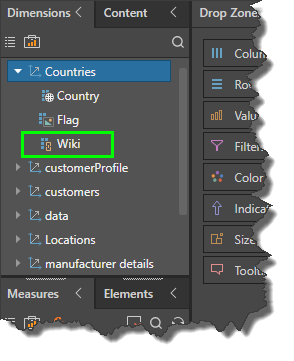
The URL hierarchy can be added to Rows or Columns when working with grids. Hover over a link to views its URL, and click on a link to open it in a new tab. In this example, each link opens up a Wikipedia article about the corresponding country.
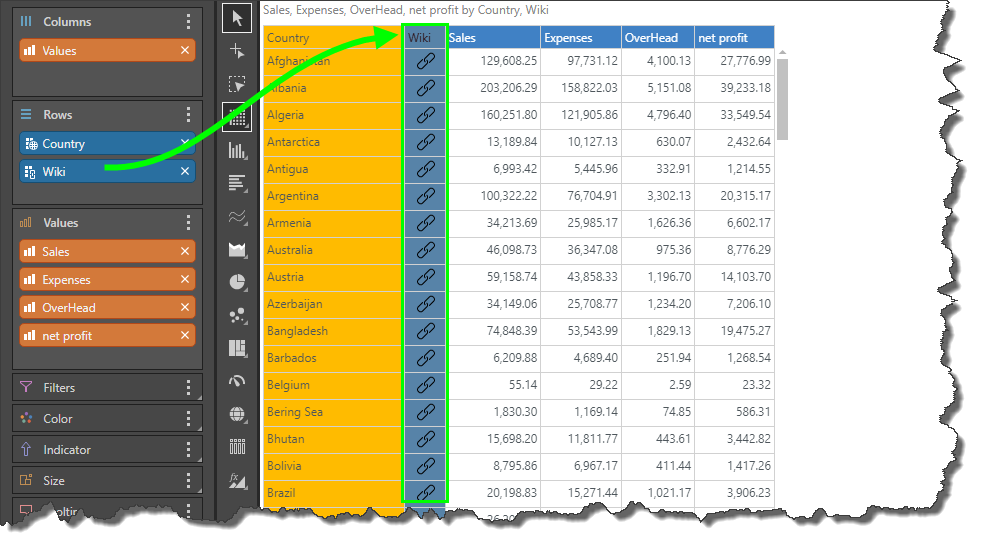
When working with Cartesian charts, add the URL hierarchy to Categories to display the URL links along the axis. In this example, the URL hierarchy was added to the x-axis of a point chart:

Here, the URL hierarchy was added to the y-axis of a 100 stacked bar chart:
